If you’ve found yourself wondering, “Can I download Snaptube on iPhone?” The quick answer is, no, you can’t download Snaptube directly on an iPhone from the App Store. But don’t worry! Let’s dive into why this is and explore what you can do instead.
Understanding Snaptube and Its Appeal
Snaptube is a popular app for Android users, allowing them to download videos from platforms like YouTube, Facebook, and Instagram. It’s a handy tool for those who love to keep their favorite videos accessible offline. But what about iPhone users? Unfortunately, Snaptube isn’t available on iOS. Apple’s strict app policies and the app’s functionality, which involves downloading videos from third-party sources, don’t align.
Why Isn’t Snaptube Available for iPhone?
Apple has strrct guidelines for apps available on the App Store, primarily focusing on security and intellectual property rights. Snaptube, which enables downloading videos from various sources, often clashes with these guidelines, making it unavailable for iPhone users. You can get more information here.

Alternatives for iPhone Users
So, what can you do if you want similar functionality on your iPhone? Let’s explore some alternatives that align with Apple’s policies and provide comparable features.
Documents by Readdle
Documents by Readdle is a versatile app that can help you download videos. Here’s how you can use it:
- Download the App: Find “Documents by Readdle” on the App Store and download it.
- Open the Browser: Use the built-in browser within the app to visit a video download site like savefrom.net.
- Download Your Videos: Paste the video URL, download the video, and save it to your device.
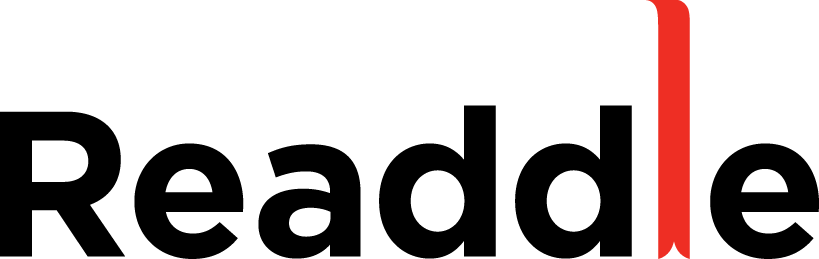
VLC for Mobile
VLC for Mobile is another great alternative:
- Install VLC: Get VLC for Mobile from the App Store.
- Transfer Videos: Use WiFi upload or cloud services to transfer videos to the VLC app on your iPhone.
- Watch Offline: Enjoy your videos offline with VLC’s robust media player capabilities.

Shortcuts App
Apple’s Shortcuts app can automate tasks, including downloading videos. Here’s a simple way to use it:
- Download the Shortcuts App: Ensure you have the Shortcuts app installed on your iPhone.
- Install a Video Download Shortcut: Search online for a trusted “Download YouTube” shortcut and add it to your Shortcuts app.
- Run the Shortcut: Copy the video URL and run the shortcut to download the video.

How to Install Snaptube on iPhone: Exploring Non-App Store Methods
While it’s not recommended due to security risks and potential violation of terms of service, some users seek ways to bypass the App Store restrictions. Here are a few methods often discussed:
- Using Third-Party App Stores
Websites like TweakBox or AppValley claim to offer Snaptube for iOS. Here’s a brief overview:
- Visit the Website: Navigate to TweakBox or AppValley using Safari.
- Download the Installer: Follow the instructions to download the third-party app store.
- Search for Snaptube: Once installed, search for Snaptube and download it.
Jailbreaking Your iPhone
Jailbreaking your iPhone removes Apple’s restrictions but can void your warranty and expose your device to security risks. Here’s a quick look:
- Research and Decide: Understand the risks and benefits of jailbreaking.
- Follow Instructions: Use reliable sources to jailbreak your device.
- Download Snaptube: Once jailbroken, you can install Snaptube from third-party sources.
Caution: Both methods carry risks and are not recommended. Always prioritize your device’s security and functionality.
Legal and Ethical Considerations
Downloading videos from platforms like YouTube can violate their terms of service. Always ensure you’re respecting copyright laws and platform guidelines when downloading content. Using legitimate and approved methods to download and enjoy videos is crucial.
How to Download Snaptube App in iPhone: A Step-by-Step Guide
Given the limitations, here’s a concise step-by-step guide for using legitimate alternatives:
- Choose an Alternative: Decide between Documents by Readdle, VLC for Mobile, or Shortcuts.
- Follow the Installation Steps: Download and install your chosen app from the App Store.
- Use the App’s Features: Utilize the app to download and manage your videos.
Why Should You Use Alternatives?
While Snaptube is popular, its absence on iOS highlights the need for reliable and secure alternatives. Using approved apps ensures you stay within Apple’s guidelines and maintain your device’s security and functionality.
No, Snaptube is not available on iPhone due to Apple’s App Store policies.
You can’t download Snaptube for iOS directly. Instead, consider using alternatives like Documents by Readdle or VLC for Mobile.
Yes, using third-party app stores or jailbreaking your device can pose significant security risks and may void your warranty.
Documents by Readdle, VLC for Mobile, and using the Shortcuts app are excellent alternatives.
Conclusion
While you might not be able to download Snaptube on your iPhone, there are several excellent alternatives to explore. These options ensure you can enjoy your favorite videos offline while keeping your device secure and within Apple’s guidelines. Whether you choose Documents by Readdle, VLC for Mobile, or the Shortcuts app, you’ll find a reliable solution for your video downloading needs. Each of these alternatives offers a unique way to manage and enjoy offline content without compromising the integrity of your iPhone. So, even without Snaptube, you have plenty of options to keep your favorite videos at your fingertips.
